Ventoy ISO USB Boot Drive
Ventoy allows you do boot multiple ISO files from a single USB drive.
Having a USB like that available when you need to reinstall your machine(s) has been something needed for a long time. There are a lot of options. This time we are trying out Ventoy.
Windows installation:
choco install -y ventoy
Step 1, insert USB device, double and triple verify that it’s the correct drive and press install.
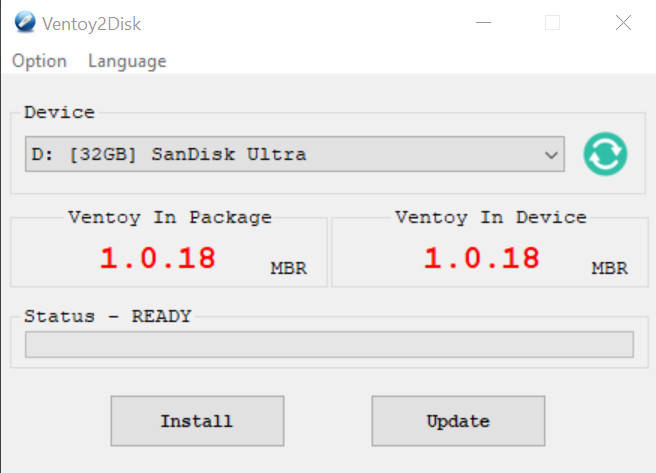
Step 2, copy over ISO files to the USB
This is the simplest USB boot solution we have seen to date. Very good job.
The installation creates two partitions as default it seems. One for the boot process and one for storing the ISOs.
Tested with the following ISOs:
- Pop OS 20.04 Nvidia
- ISO: pop-os_20.04_amd64_nvidia_10.iso
- SHA265: 699413F0BC3A0A9AB39E2794BF3B99EA6AF1F4019B8584145F6E0FB4775419FF
- Windows 20 2004 UK 64-bit
- ISO: windows_10_uk_64bit.iso (Windows.iso when downloading from the MediaCreationTool)
- SHA256: F934F39B6A5FD14AB07D46D3FF5F5139394521DECF4D9A11167E28EB4C159D42
- Windows 20 2004 SE 64-bit
- ISO: windows_10_se_64bit.iso (Windows.iso when downloading from the MediaCreationTool)
- SHA256: 3856330B34A83C05CB7512333C16FDBA5D7892E0739D79CE65F60D5AD02CDC8D
- Ubuntu 20.04 Desktop
- ISO: ubuntu-20.04.1-desktop-amd64.iso
- SHA256: B45165ED3CD437B9FFAD02A2AAD22A4DDC69162470E2622982889CE5826F6E3D
- Ubuntu 20.04 Server
- ISO: ubuntu-20.04.1-live-server-amd64.iso
- SHA256: 443511F6BF12402C12503733059269A2E10DEC602916C0A75263E5D990F6BB93
- XCP-ng 8.1.0-2
- ISO: xcp-ng-8.1.0-2.iso
- SHA256: D60F87B9E5F1ACBF063509EED6E327239C793FAE85281C0D9F811715AD450B98
- Fedora Desktop 32
- ISO: Fedora-Workstation-Live-x86_64-32-1.6.iso
- SHA256: 4D0F6653E2E0860C99FFE0EF274A46D875FB85BD2A40CB896DCE1ED013566924
Ok, that got carried away a bit, but it really is a breeze to use it. Just download it to the drive and boot from it. Giggety.
Alternatives
A note on installing from USB drives
Having asked around, most people seem to be doing well when installing from USB drives, and maybe we’ve just been unlucky in the past, but there has been a decent amount of unsuccessful Windows installations booting ISOs from USB drives. Mostly the installation just hangs or breaks somewhere in the middle with no useful error and after searching a lot in the past, it comes down to the quality of the USB drives somehow. Of course that information was not retained, so you just have to trust us. Or you know, just keep installing like you have in the past, since this seems to not be a real issue.
Linux and BSD have not been a problem.
Make sure to always keep your Operating System(s) and all of the software that you are using up to date.
Feedback on our content or did you find a bug somewhere?
Send us an email to feedback at this domain.
kthxbai