QNAS RAID1 sync
Model is the QNAS TS-251B with two hard drive bays, that has been running on just one HDD pending the second drive purchase. And you know, effort and such.
Today it’s time to make what RAID1 wonderland happen.
But first a quick note from no ones sponsor:
RAID is not backup.
Best is probably to power down the NAS before doing any physical operations on it, as mechanical drives are sensitivy when in use. But SATA does support hotplug, and is what was used in this scenario.
Make sure to note the serial number of (at least) the new drive and bay number, so you know it’s the correct disk you’re asked to format.
Insert disk and navigate to Storage & Snapshots -> Disks/VJBOD -> Aaaaaan we forgot to take screenshots here…
But it’s like kind of the Action drop down and select something like magically build me RAID1 and oh do you want to continue with formatting your new drive…
So now is a good time to go back to the note you definitely took as recommended above.
Starting RAID1 build log (all times are GMT unless stated otherwise):
Information 2020-11-06 03:21:45 admin 127.0.0.1 Storage & Snapshots RAID Group [Storage & Snapshots] Started migrating RAID group “1”. Storage pool: 1, New RAID type: MIRROR.
And to speed it up as much as possible there is an option configure it to Resync priority. Forgot to check the estimates between the three options; Service Fist (Low speed), Default (Medium Speed) and Resync First (High Speed)…
Change it under Storage & Snapshots -> Disks/VJBOD -> Global Settings (Gear icon upper right corner) -> Storage -> Priority (Rightmost column)
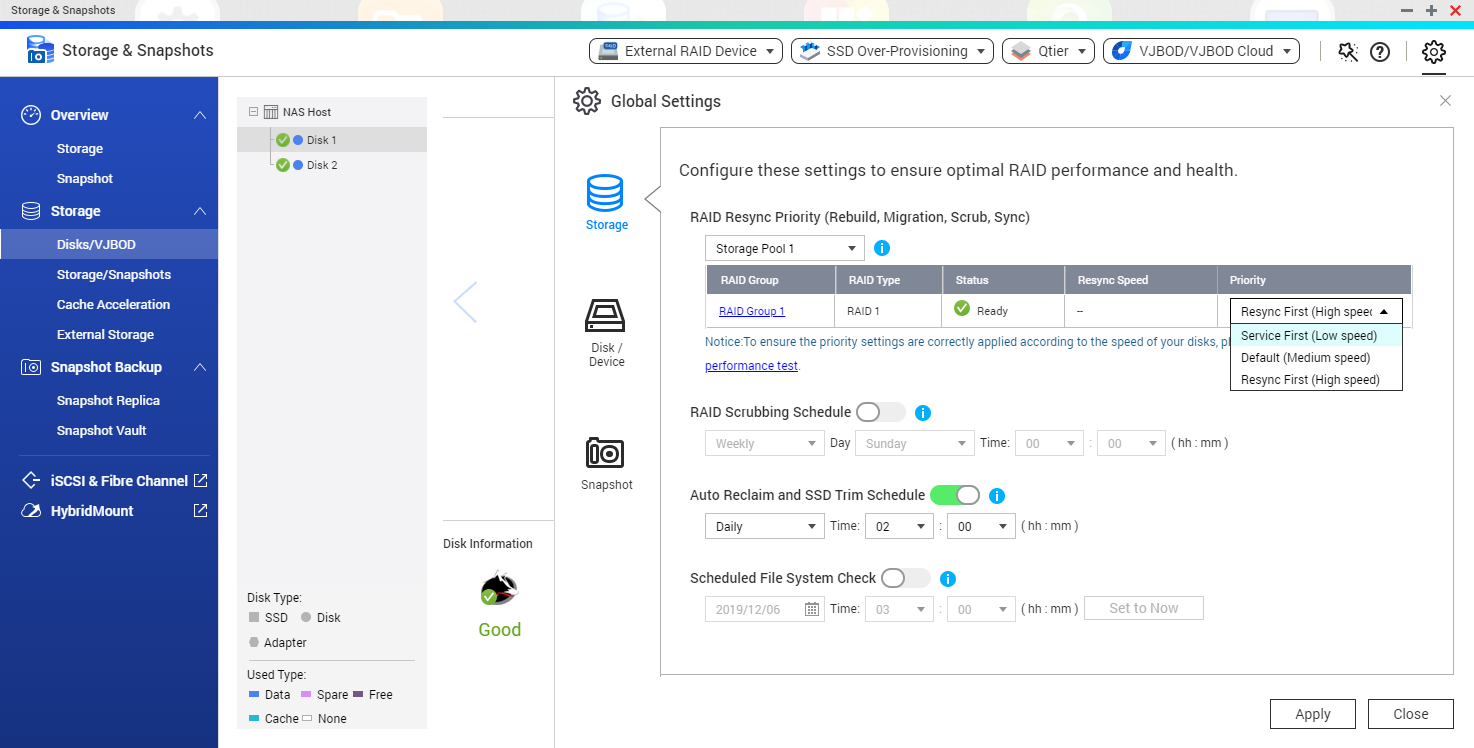
Resync log:
Information 2020-11-06 03:23:06 admin 127.0.0.1 Storage & Snapshots RAID Group [Storage & Snapshots] Changed RAID resync priority for RAID group 1. Storage pool: 1, New priority: Resync First.
Notification popup for the start of the build with new priority set:
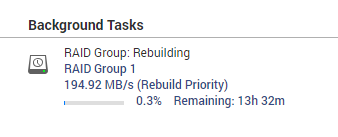
Logs after it was done everything was done:
Information 2020-11-06 18:25:43 admin 127.0.0.1 Storage & Snapshots RAID Group [Storage & Snapshots] Finished rebuilding RAID group “1”. Storage pool: 1.
Information 2020-11-06 18:26:18 admin 127.0.0.1 Storage & Snapshots RAID Group [Storage & Snapshots] Finished migrating RAID group “1”. Storage pool: 1, New RAID type: MIRROR.
And two notifications captured as well:
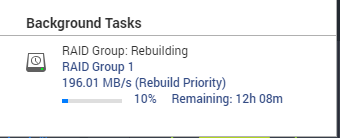
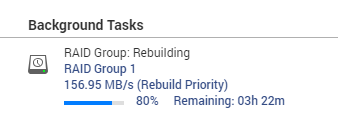
So logs start at 2020-11-06 03:21:45 and end 2020-11-06 18:26:18, which should be around 15:05:27 (hh:mm:ss) in total time taken. It’s not fast… It’s slow. RAID array builds/rebuilds/syncs are slow, so plan accrodingly.
If you have email notifications setup you would get all of the log entries delivered there as well.
This post was mostly created during sleepless hours of the night, as the initial log entry might attest to, so enjoy and always sync your RAID arrays in a somewhat sane state of mind. If possible.
No data was injured or lost (yet) during this process.
Thanks a lot for reading.
References
Make sure to always keep your Operating System(s) and all of the software that you are using up to date.
Feedback on our content or did you find a bug somewhere?
Send us an email to feedback at this domain.
kthxbai